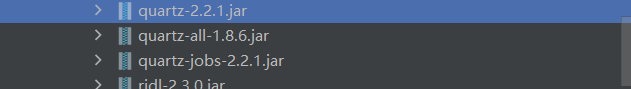搜索到
2
篇与
的结果
-
 springboot 代理一个目录,并通过url的方式访问文件 springBoot 启动之后,代理一个目录,然后就可以通过浏览器url的方式访问这个资源在 application.proerties中指定一目录tmp.filePath=file:D:/files/tmp/2.写一个configurationimport org.springframework.beans.factory.annotation.Value; import org.springframework.context.annotation.Configuration; import org.springframework.web.servlet.config.annotation.ResourceHandlerRegistry; import org.springframework.web.servlet.config.annotation.WebMvcConfigurerAdapter;@Configuration public class FilePathConfiguration extends WebMvcConfigurerAdapter { @Value("${tmp.filePath}") private String tmpFilePath; @Override public void addResourceHandlers(ResourceHandlerRegistry registry) { registry.addResourceHandler("/upload/**").addResourceLocations(tmpFilePath); super.addResourceHandlers(registry); }}3.在指定的目录存放一个文件4.访问文件http://localhost:696/upload/1.txt
springboot 代理一个目录,并通过url的方式访问文件 springBoot 启动之后,代理一个目录,然后就可以通过浏览器url的方式访问这个资源在 application.proerties中指定一目录tmp.filePath=file:D:/files/tmp/2.写一个configurationimport org.springframework.beans.factory.annotation.Value; import org.springframework.context.annotation.Configuration; import org.springframework.web.servlet.config.annotation.ResourceHandlerRegistry; import org.springframework.web.servlet.config.annotation.WebMvcConfigurerAdapter;@Configuration public class FilePathConfiguration extends WebMvcConfigurerAdapter { @Value("${tmp.filePath}") private String tmpFilePath; @Override public void addResourceHandlers(ResourceHandlerRegistry registry) { registry.addResourceHandler("/upload/**").addResourceLocations(tmpFilePath); super.addResourceHandlers(registry); }}3.在指定的目录存放一个文件4.访问文件http://localhost:696/upload/1.txt -
 spring 项目 接入Quartz 实现定时任务 因为项目框架比较老,因此没办法像spring boot 或者maven项目一样快捷引入,因此百度了些方法整理了下。开发工具 :idea1、导入quartz包, 右键jar包,选择 Add as library2、新建spring-quartz.xml文件3、xml文件内容<?xml version="1.0" encoding="UTF-8"?> <beans xmlns="http://www.springframework.org/schema/beans" xmlns:xsi="http://www.w3.org/2001/XMLSchema-instance" xsi:schemaLocation="http://www.springframework.org/schema/beans http://www.springframework.org/schema/beans/spring-beans.xsd"> <!--注入任务处理类bean --> <bean id="quartzTask" class="{yourPackageName}.service.quartz.GbSyncQuartz"> </bean> <!-- 2.任务触发器详细信息bean --> <bean id="myJobDetail2" class="org.springframework.scheduling.quartz.MethodInvokingJobDetailFactoryBean"> <!-- 设置任务执行对象 --> <property name="targetObject" ref="quartzTask"></property> <!-- 设置任务执行对象中对应的执行方法 --> <property name="targetMethod" value="doSync"></property> <!-- 设置任务是否可并发执行,默认为不并发 --> <property name="concurrent" value="false"></property> </bean> <!-- 2.任务触发器 --> <bean id="cronTrigger2" class="org.springframework.scheduling.quartz.CronTriggerFactoryBean"> <!-- 设置任务详细信息 --> <property name="jobDetail" ref="myJobDetail2"></property> <!-- 设置quartz任务执行表达式 ,每隔三秒执行一次任务--> <property name="cronExpression" value="0/50 * * * * ?"></property> </bean> <!-- 设置触发器调度工厂 --> <bean id="schedulerFactory" class="org.springframework.scheduling.quartz.SchedulerFactoryBean"> <property name="triggers"> <list> <!-- 触发器调度工厂调度简单触发器 --> <ref bean="cronTrigger2"/> <!--<rel bean=""> 多个触发器可以这样配置--> </list> </property> </bean> </beans> 3、加载配置文件,在spring-config*.xml中引入spring-quartz.xml文件<import resource="classpath:{路径}/spring-quartz.xml"/>4、启动Tomcat项目,可以看到日志import org.slf4j.Logger; import org.slf4j.LoggerFactory; public class GbSyncQuartz { private Logger logger = LoggerFactory.getLogger(GbSyncQuartz.class); public void doSync() { logger.info("同步调度正在执行......"); } }
spring 项目 接入Quartz 实现定时任务 因为项目框架比较老,因此没办法像spring boot 或者maven项目一样快捷引入,因此百度了些方法整理了下。开发工具 :idea1、导入quartz包, 右键jar包,选择 Add as library2、新建spring-quartz.xml文件3、xml文件内容<?xml version="1.0" encoding="UTF-8"?> <beans xmlns="http://www.springframework.org/schema/beans" xmlns:xsi="http://www.w3.org/2001/XMLSchema-instance" xsi:schemaLocation="http://www.springframework.org/schema/beans http://www.springframework.org/schema/beans/spring-beans.xsd"> <!--注入任务处理类bean --> <bean id="quartzTask" class="{yourPackageName}.service.quartz.GbSyncQuartz"> </bean> <!-- 2.任务触发器详细信息bean --> <bean id="myJobDetail2" class="org.springframework.scheduling.quartz.MethodInvokingJobDetailFactoryBean"> <!-- 设置任务执行对象 --> <property name="targetObject" ref="quartzTask"></property> <!-- 设置任务执行对象中对应的执行方法 --> <property name="targetMethod" value="doSync"></property> <!-- 设置任务是否可并发执行,默认为不并发 --> <property name="concurrent" value="false"></property> </bean> <!-- 2.任务触发器 --> <bean id="cronTrigger2" class="org.springframework.scheduling.quartz.CronTriggerFactoryBean"> <!-- 设置任务详细信息 --> <property name="jobDetail" ref="myJobDetail2"></property> <!-- 设置quartz任务执行表达式 ,每隔三秒执行一次任务--> <property name="cronExpression" value="0/50 * * * * ?"></property> </bean> <!-- 设置触发器调度工厂 --> <bean id="schedulerFactory" class="org.springframework.scheduling.quartz.SchedulerFactoryBean"> <property name="triggers"> <list> <!-- 触发器调度工厂调度简单触发器 --> <ref bean="cronTrigger2"/> <!--<rel bean=""> 多个触发器可以这样配置--> </list> </property> </bean> </beans> 3、加载配置文件,在spring-config*.xml中引入spring-quartz.xml文件<import resource="classpath:{路径}/spring-quartz.xml"/>4、启动Tomcat项目,可以看到日志import org.slf4j.Logger; import org.slf4j.LoggerFactory; public class GbSyncQuartz { private Logger logger = LoggerFactory.getLogger(GbSyncQuartz.class); public void doSync() { logger.info("同步调度正在执行......"); } }